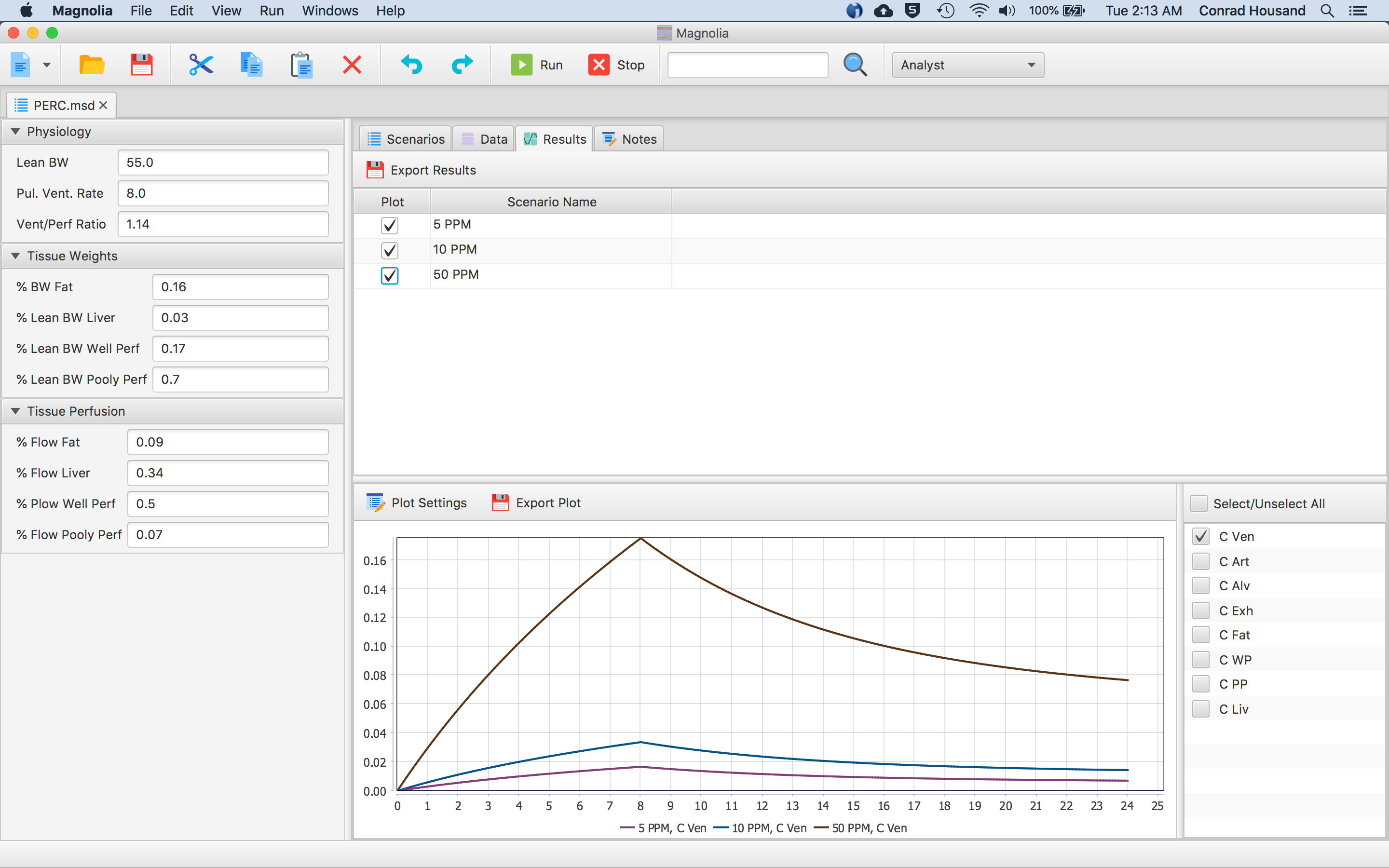Alternative "Analyst" User Interface
Magnolia provides an (experimental) alternate user interface for quickly constructing and executing simulation scenarios in batch mode, and subsequently exploring and comparing the results of various simulation runs. To enable this user interface mode, open a model file and then open a corresponding “.msd” (Magnolia scenario data) or “.msdt” (Magnolia scenario data template) file. These two file types contain instructions for customizing the Magnolia user interface to provide a model-specific set of spreadsheets which can be used to enter global parameter sets, or parameter sets specific to a particular simulation run (i.e., a “scenario”). Detailed instructions for using the alternative user interface, and for constructing the .msdt files which are used to customize the user interface, will be presented in a separate document.